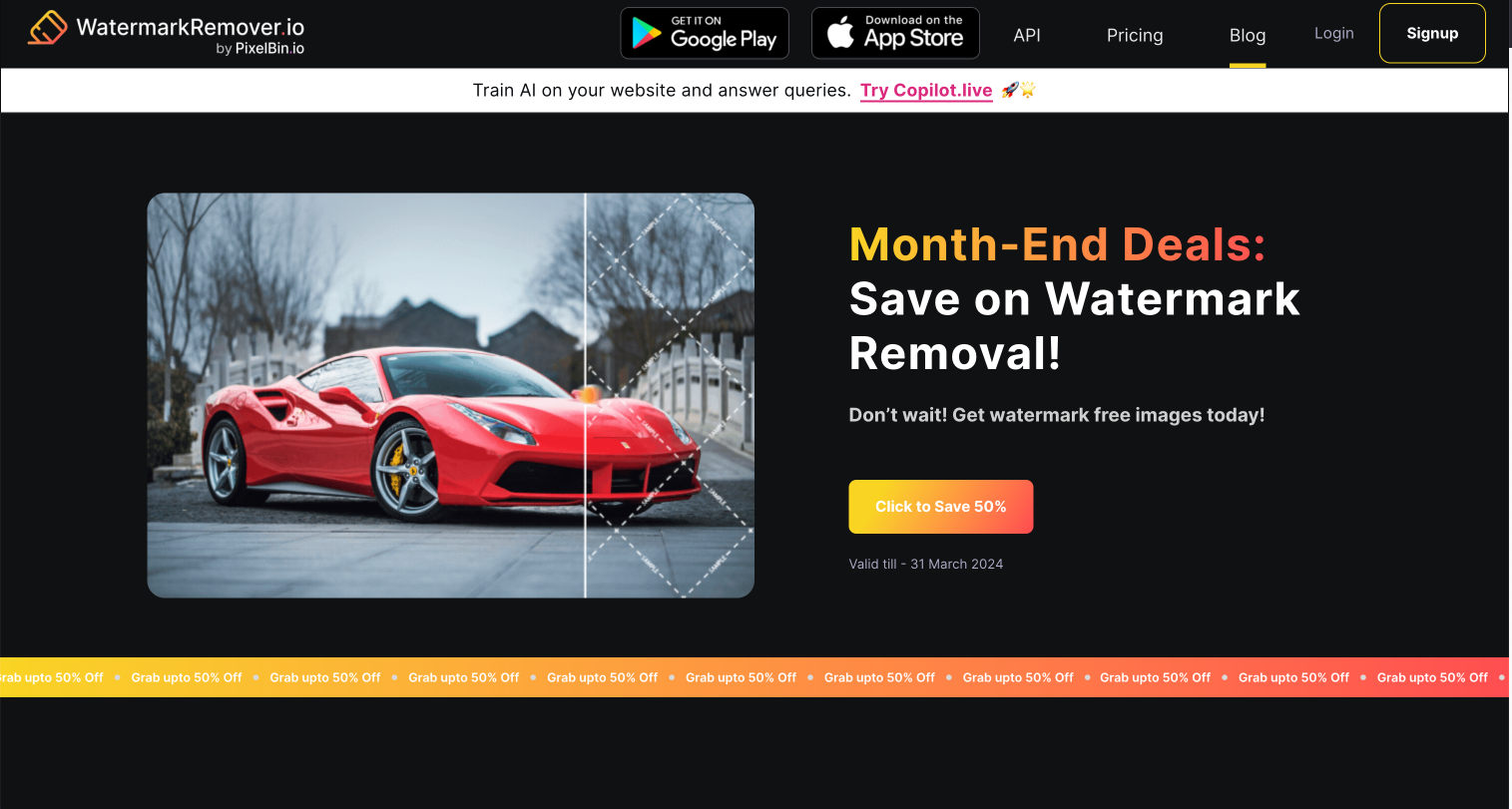How to Take a LinkedIn Headshot: Essential Tips for a Professional Look


Have you ever wondered what makes a LinkedIn headshot truly stand out? It’s more than just a nice picture—it’s your first impression, the visual handshake that introduces you to your network and potential employers. But how do you ensure that your headshot sends the right message? Is it just about looking good, or is there more to it?
In today’s digital world, your LinkedIn profile picture plays a crucial role in how you’re perceived. It’s the first thing people see when they visit your profile, so it needs to reflect both your professionalism and approachability. A great headshot can make you look confident, genuine, and ready to connect. But how do you achieve that perfect balance?
In this blog, we’ll dive into practical tips on how to take a LinkedIn headshot that makes a lasting impression. From choosing the right lighting to striking the perfect pose, we’ll cover everything you need to know to create a headshot that not only looks good but also enhances your professional brand. Let’s get started!
14 Tips to Take a Professional LinkedIn Headshot
Creating a professional LinkedIn headshot is an important step in building your online presence. Your headshot is often the first impression others will have of you, so it must reflect your professionalism and personality. In this guide, we’ll walk you through simple steps to help you capture a headshot that will make you stand out on LinkedIn.
1. Choose the Right Background

What’s the first thing people notice in a LinkedIn headshot? It’s you, of course—but the background plays a crucial role in making sure that happens. So, how do you choose a background that enhances, rather than distracts, from your professional image?
Start by opting for a simple, neutral background. Think plain walls or soft colors, something that doesn’t compete for attention. A clean, light backdrop keeps the focus on your face, ensuring that you’re the star of the shot. Ever thought about using your office space or an outdoor setting? Just make sure it’s tidy and not too busy. If you’re unsure, remember that starting with a good background saves you the hassle of editing later. It’s all about creating a polished, professional look that highlights you at your best!
2. Avoid Busy Patterns

Why do some LinkedIn headshots just look off? It could be the clothes. Have you considered how busy patterns might affect your professional image? Stripes, checks, or bold prints might seem stylish, but they can be a distraction in your profile picture, pulling attention away from your face.
So, what’s the better option? Stick to solid colors or subtle textures. Think about how a simple, neutral-toned shirt can keep the focus right where it should be—on you. Solid colors help create a cleaner, more polished look, which is exactly what you want for that all-important first impression. By avoiding busy patterns, you ensure your LinkedIn profile presents you as professional, approachable, and ready to connect.
3. Dress Appropriately

The right attire can make all the difference. What should you wear to ensure your photo looks professional and confident? Start with clothes that reflect your role. Opt for solid colors over patterns to keep the focus on your face, not your wardrobe. How does fit play a part? Well-fitting clothing not only looks polished but also boosts your confidence something that definitely shows in your photo.
And don’t forget: clean, well-pressed clothes are a must. They present you as meticulous and professional. So, consider your industry’s dress code and choose an outfit that aligns with it. Dressing appropriately ensures your LinkedIn headshot accurately represents your professional image and makes a memorable impression.
4. Keep Accessories Minimal

When it comes to your LinkedIn profile picture, keeping accessories minimal is crucial for maintaining a professional and polished look. Overly flashy or numerous accessories can divert attention from your face, making the photo less focused and less impactful. Instead, choose simple, understated pieces that complement your outfit and enhance your appearance without overwhelming it.
A classic watch or a delicate necklace can add just the right amount of personal touch, keeping the focus on your face and professional demeanor. By opting for minimal accessories, you ensure that your LinkedIn headshot remains clean and professional, allowing your skills and personality to shine through without any distractions. This approach helps create a strong, positive impression that highlights your competence and approachability.
5. Find Good Lighting

Good lighting can make or break your LinkedIn headshot, so how do you get it right? Natural light is your best friend—position yourself facing a window to benefit from soft, flattering daylight. Why avoid harsh lighting? Overhead lights and direct sunlight can cast unflattering shadows and create uneven highlights on your face.
If natural light isn’t an option, use diffused artificial light to mimic its soft effect. Strong, direct artificial lights can create harsh shadows and distort your appearance. The goal is to achieve even, flattering lighting that highlights your features naturally and ensures a clear, professional look. With the right lighting, your LinkedIn photo will exude confidence and approachability.
6. Use a High-Resolution Camera

Why is using a high-resolution camera crucial for your LinkedIn profile picture? The answer lies in the clarity it brings to your photo. A high-resolution camera captures every detail, from your facial features to your attire, ensuring a sharp, professional appearance. This level of detail projects professionalism and showcases your attention to detail.
Low-resolution or blurry images can undermine your professional image, making you look unpolished and less impressive. So, how can you avoid this? Opt for a high-resolution camera, whether it's your own or borrowed, to guarantee a clear and well-defined headshot. This small investment in quality can make a big difference in how potential employers and networking contacts perceive you.
7. Use a Tripod or Stable Surface

Why is using a tripod or stable surface essential for your LinkedIn profile picture? The answer lies in its impact on photo quality. A tripod or stable surface ensures that your camera stays steady, eliminating unwanted shakes that can blur your image. This is key for capturing a sharp and professional headshot.
Without a tripod, what’s the alternative? Placing your camera on a solid surface, like a table or shelf, can also keep it stable and reduce movement. This stability helps you frame your shot perfectly and avoid blurriness, resulting in a clear and polished profile picture. Investing a little time in setting up a stable shooting environment ensures your LinkedIn photo looks as professional as you are.
8. Frame Your Shot

Framing your shot correctly is essential for a standout headshot. Position your camera at eye level to capture a natural, engaging perspective. Aim for a head-and-shoulders shot that includes your entire face and upper body, ensuring you’re centered in the frame. Leave some space above your head and around your shoulders to avoid a cramped appearance.
A simple, unobtrusive background keeps the focus on you, avoiding distractions. Use the gridlines on your camera to help align your shot and achieve a balanced composition. Proper framing not only enhances the professionalism of your headshot but also ensures it makes a strong, memorable impression on viewers.
9. Pay Attention to Posture and Expression

Posture and expression play a pivotal role in crafting a professional headshot. What’s the best way to project confidence and approachability? Begin by standing or sitting up straight, which not only showcases your confidence but also makes you appear more engaged. Relax your shoulders to avoid a rigid look and prevent slouching, which can detract from your professional image.
When it comes to your expression, aim for a natural, friendly demeanor. A subtle, genuine smile is far more engaging than a forced grin. Eye contact with the camera is essential, as it helps forge a connection with viewers. By paying attention to your posture and maintaining a warm expression, you’ll ensure your headshot reflects both professionalism and approachability.
10. Use a Neutral Expression if Needed

A neutral expression can be surprisingly effective for your LinkedIn profile picture. Why choose a neutral look? It strikes the perfect balance between professionalism and approachability. Instead of an exaggerated smile or a serious frown, aim for a relaxed and natural appearance. A gentle smile or calm demeanor often appears more genuine and less dramatic.
How does this benefit you? A neutral expression creates a balanced and friendly image, making it easier for others to engage with you professionally. It also ensures your headshot remains timeless and versatile, fitting seamlessly into various professional contexts and networking situations. So, by opting for a neutral expression, you maintain a polished and approachable look that's always in style.
11. Maintain Consistency with Other Professional Photos

Consistency across your professional photos is key to building a strong personal brand. Why is this important? When your LinkedIn profile picture matches the style, background, and attire of your other professional images—like those on your resume or company website—it creates a unified and memorable impression. This alignment helps reinforce your identity and makes you more recognizable to colleagues, recruiters, and clients.
How does this benefit you? Uniformity in your images strengthens your brand and enhances trust and credibility. By presenting a consistent look across various platforms, you make it easier for people to remember and connect with you, creating a cohesive and professional presence. This strategic consistency helps you stand out and leaves a lasting, positive impression.
12. Take Multiple Shots

Taking multiple shots is essential for capturing that perfect headshot. Why settle for just one when you can increase your chances of success? Even if your first shot looks great, snapping several more from different angles and with various expressions provides you with more options. This approach helps you find that ideal combination of lighting, expression, posture, and framing.
Why not experiment? A slight shift in your position or a subtle change in your expression can make a huge difference in the final result. Don’t rush—give yourself ample time to explore different looks and styles. By taking a variety of shots, you ensure that you have the best possible photo to choose from, capturing a headshot that truly represents you.
13. Ask for Feedback on Your Photo

Getting feedback on your headshot is a game-changer for ensuring it truly represents you. Why not reach out to trusted friends, colleagues, or mentors for their input? They can offer fresh perspectives on your expression, posture, and overall look.
Think of their feedback as a valuable guide. They might point out minor tweaks that can make a big difference, like adjusting your pose or refining your outfit. This step ensures your photo sends the right message and aligns with your professional image. By incorporating diverse viewpoints, you enhance your headshot to make a stronger, more impactful impression. Ultimately, a well-received photo can significantly boost your professional presence and open doors to new opportunities.
14. Edit Your Photo

Once you’ve picked the perfect photo, it’s time to polish it up with some thoughtful editing. Start by tweaking the brightness and contrast to ensure your face is well-lit and vibrant. Adjusting the sharpness can help bring out the finer details, making your headshot look crisp and professional.
Next, consider smoothing out minor skin imperfections and adjusting the color balance to reflect your natural skin tone. However, avoid over-editing—your goal is to enhance, not to alter your appearance. Cropping the image to focus on your face and removing any distractions can also contribute to a more polished look. The final result should be a refined yet authentic headshot that truly represents you.
Common Mistakes To Avoid When Creating A Professional LinkedIn Headshot
Taking a professional LinkedIn headshot is crucial for making a great first impression. However, there are common pitfalls that can undermine your efforts. Understanding these mistakes and how to avoid them will help you create a polished and effective headshot that enhances your professional image. Here's a look at some frequent errors to watch out for.
- Cluttered Background: A busy or distracting background can take attention away from you. Opt for a simple, neutral backdrop to keep the focus on your face. Ensure your surroundings are tidy, or use editing tools to remove any unnecessary distractions from the shot.
- Inappropriate Attire: Wearing casual or overly flashy clothing can detract from the professionalism of your headshot. Choose attire that aligns with your industry and reflects a polished appearance. Solid colors or subtle patterns work best to maintain a professional look.
- Poor Lighting: Inadequate or harsh lighting can create unflattering shadows or make your photo look dull. Aim for natural light from a window or use diffused artificial lighting. Ensure your face is evenly lit to achieve a clear and professional appearance.
- Unnatural Expressions: A forced smile or overly dramatic expression can come across as insincere. Aim for a natural, approachable expression. A relaxed smile and direct eye contact with the camera will convey professionalism and friendliness.
- Low-Resolution Images: Using a low-resolution camera or blurry images can make your headshot appear unprofessional. Ensure you use a high-resolution camera or smartphone to capture a sharp and clear image. This attention to detail highlights your commitment to quality and professionalism.
How to Make a Headshot for the LinkedIn Profile Picture?
Creating the perfect LinkedIn profile picture is more than just taking a quick selfie. It involves crafting a polished image that conveys professionalism and approachability. Thankfully, AIHeadshotGenerator.media makes it incredibly easy to transform your everyday photos into stunning, LinkedIn-ready headshots. With just a few simple steps, you can edit your photos, adjust backgrounds, and enhance your image to make a lasting impression.
Follow this guide to see how effortlessly you can create a professional LinkedIn headshot with AIHeadshotGenerator.media:
- Upload Your Photo: To get started, visit AIHeadshotGenerator.media and log in or sign up if you’re a new user. Once logged in, upload a photo that you’d like to transform into your LinkedIn headshot. Choose a high-quality image where your face is clearly visible and the lighting is good.
- Choose Your Headshot Style: Want to look like you had professional headshots taken in a studio? AIHeadshotGenerator.media makes this easy! Select from various styles and backgrounds to find the one that best suits your LinkedIn profile. Whether you want a corporate, creative, or casual look, there’s an option for everyone.
- Let the AI Work Its Magic: Now, it’s time for the AI to do the heavy lifting. With just a click, the tool will enhance your photo by adjusting lighting, sharpening details, and retouching any imperfections. The AI can even remove the background and replace it with a more professional setting, perfect for LinkedIn.
- Download and Upload to LinkedIn: Once the AI has processed your headshots, you'll receive them via email. Review the results, and when you’re satisfied with the final image, update your LinkedIn profile with your polished new headshot.
Ready to elevate your LinkedIn presence with a high-quality profile photo? Try AIHeadshotGenerator.media today and create a headshot that showcases your professionalism and helps you stand out in your network.
Conclusion
Creating a professional LinkedIn headshot doesn’t have to be complex or time-consuming. By following the essential steps and avoiding common mistakes, you can achieve a polished, impactful photo that enhances your online presence. Whether you’re taking the photo yourself or using an advanced tool like AIHeadshotGenerator.media, the right approach ensures a headshot that makes a strong impression. With these tips and tools, you’ll present yourself confidently and professionally on LinkedIn.
FAQ's
A simple, neutral background is ideal. Choose a plain color like white, light gray, or a subtle gradient to ensure the focus remains on you, avoiding busy or distracting elements.
Wear professional attire that suits your industry. Opt for solid colors and avoid busy patterns. Make sure your clothing fits well and is clean and pressed to present a polished appearance.
Natural light is best, so position yourself near a window. Avoid harsh overhead lighting or direct sunlight, which can create unflattering shadows. Soft, diffused light will help achieve an even and flattering look.
Posture is crucial for conveying confidence and professionalism. Stand or sit up straight, with shoulders relaxed but not slouched. A slight angle toward the camera and a genuine expression will enhance your headshot.
Take several photos from different angles and with various expressions. This provides multiple options to choose from and increases the likelihood of finding a headshot that best represents you.